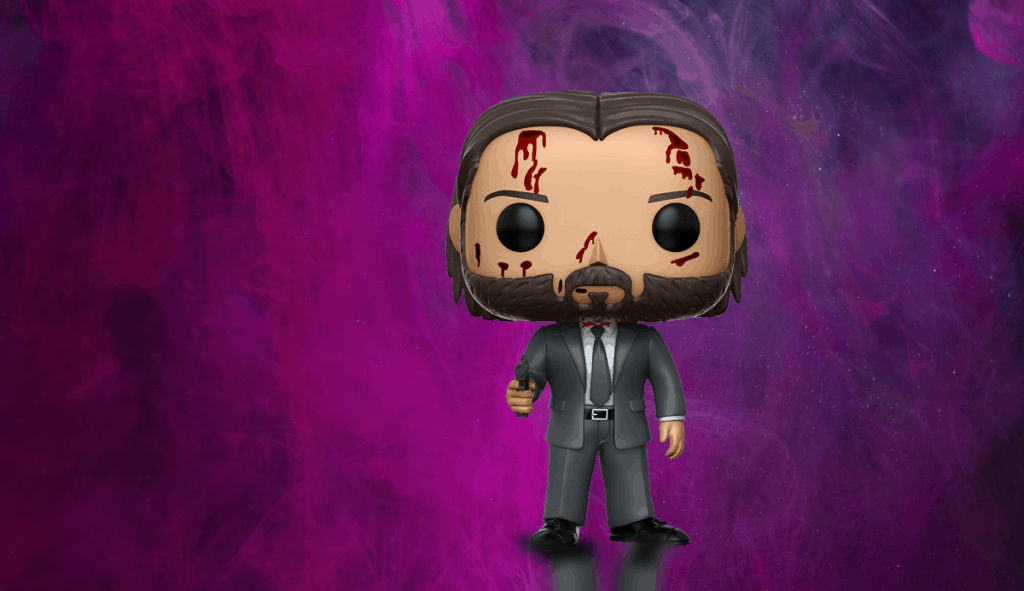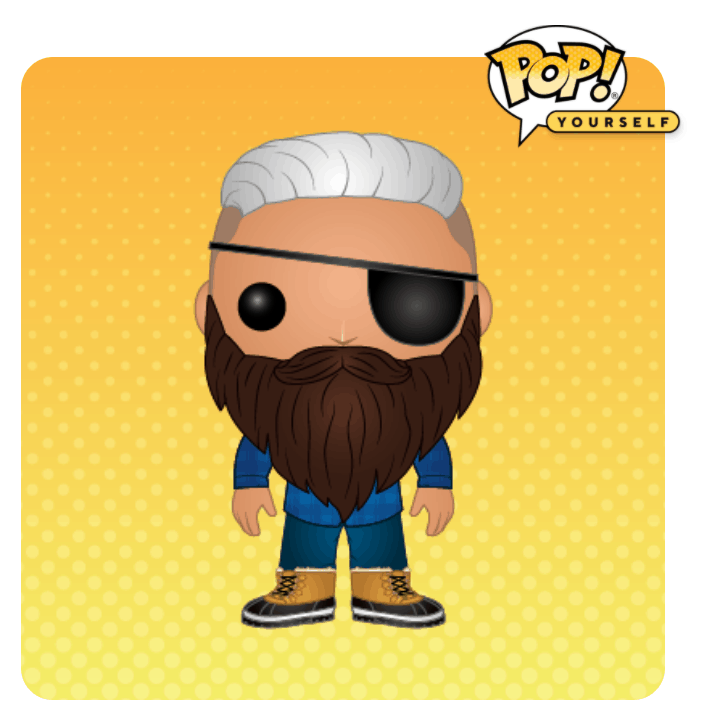Can you place a funko pop inside a GPU without damaging them? In short, you can place a funko pop inside a PC; however, it has prolonged effects on both the computer and the pop figure you may want to consider.
If you’d still like to place funkos inside a pc, where do you usually place them without getting in the way of airflow or damaging your PC’s parts? Moreover, do you place them with an adhesive on their base, or do you place them without an adhesive?
We dig into the details of what you can and can not do with funko pops in a computer. Of course, the first question most collectors and gamers ask is around safety. Will have to touch on how safe it is first!
Is it safe to put Funko Pops inside your PC case?
Funko Pops have a melting point at 100 degrees Celsius, and once your GPU goes over that, there’s a high chance your pop figure will melt when placing it inside a computer. However, majority of computers do not exceed 100 degrees and average around 45 degrees Celsius, which is far below the melting point of a funko pop.
So while keeping funko pops in a pc is not a fire hazard, they can still cause components of your pc to stop working since they contain the heat over time.
| CPU Level of Heat | When Funko Melts |
|---|---|
| Under 60°C | Funko remains consistent (normal) |
| 60-70°C | Funko remains warmer than usual |
| 70-90°C | Funko remains hot |
| Over 100°C | Funko begins to melt |
In this article, you will discover whether it is safe to put Funko Pops inside the PC.
Let’s dive in.
How Can You Safely Place Pop Figures Inside Your Pc?

When you browse through Funko Pop collectors’ comments, most are worried that the figures could melt and ruin their PC components. Their concerns are right because it is clear that any form of heat can bring damage to your Funko Pop once you get it out of the box.
Nevertheless, if your PC can heat to the level of melting a Figurine, then you should be worried. You see, Funko Pops’ melting point should be around 100 degrees Celsius. At that temperature, even some components of your PC are not safe!
Here are essential collector tips on how you can safely place Funko Pops on your PC:
- Do Funko Pops bend GPU cards? Many collectors are worried about the Funko Pops bending the GPU cards after a while. In such a case, you can get a GPU support bracket to help support your GPU cards from bending if that is where you want to display them.
- Can a funko pop melt inside a computer? If you are worried about your Pops melting, ensure good airflow in your PC and not overheating.
- Can a funko pop fall inside a pc? Some collectors use some adhesive on the bottom of the Pops to prevent them from falling over and destroying other parts of your PC.
- Where else could I put my funko pop? If you aren’t willing to take on the risks involved with keeping your pop figure inside your computer, you can place them on top of your GPU case instead.
- How damaged will my funko pop become if placed in a PC? For collectors who aren’t worried about destroying funko pops, you should go for a Funko pop that you wouldn’t mind losing. You can browse through Amazon to find an unopened boxed Funko Pop to place on your PC.
- What PC case would prevent my Funko Pop from becoming damaged? It helps when you get a more significant high-quality PC case, which improves air circulation inside your PC and reducing the amount of heat emitted. The most common terms used to describe the PC case shapes and sizes include:
- Mini-Tower – (30-45CM tall and 15-24 CM wide)
- Mid-Tower (35-55 CM tall and 15-25CM wide)
- Full Tower (55-75 CM tall and 22 – 32 CM wide)
What Challenges When Putting a Funko POp in a Gaming PC?
Several challenges are associated with placing a funko pop inside your PC. Here are the notable challenges:
- Funko Pop placement within the PC – If you don’t place the Funko Pops appropriately, it could block airflow in your PC, leading to overheating. And it is an open secret what could happen when your PC overheats, you could destroy both your PC and figurine. Additionally, if you don’t place the figurine in the right places, it could easily fall and destroy other components of your PC.
- Funko Pop type within the PC – Most funko pops are made of plastic vinyl which is reliable and resistant, however, flocked funko pops have a fur fabric placed over the plastic. It’s not recommended to put a flocked funko pop inside a computer (pc).
PRos vs. Cons On PLacing Funkos In A Computer

If you prefer decorating your computer by placing funko pops inside your PC, here are some encouraging reasons why you should go ahead with your plan:
Pros:
- Heat inside PCs would not go beyond 45 degrees Celsius. It’s way below the figurines’ melting point, which comes close to around 148 degrees Celsius. Therefore, your Funko Pop would not melt if placed within the PC casing.
- Moreover, Funko Pops are not heavy; they are generally between 3.5 to 5 ounces. Meaning you can properly place them inside your PC without putting any unnecessary weight on your PC components.
- As mentioned earlier, you can get a Funko Pop that you are willing to lose.
If you’re skeptical about placing funko pops inside a PC you may be right after all. Here are some reasons you shouldn’t place the figurines inside your PC:
Cons:
- We have already established that your PC can heat up based on how you are using it. Moreover, the heat might damage your figurine’s color and surface after some time.
- Apart from damaging your Pop’s surface, the heat emitted by your PC could also destroy your Pop’s structure. For instance, the heat could weaken the glue attaching the head to the spring. Eventually, you might not have your figurine in one piece.
- All the deterioration mentioned in the previous points means that your Funko Pop could also be losing its value.
- Always consider if you want to sell the pop later as well. A funko pop inside a PC will likely not be mint condition and re-sellable in the future. And if you do happen to sell it, the price could be for lower than expected.
In Summary
Pros
- PC won’t melt Funko
- Enhances PC look
- Weight is acceptable
Cons
- Pop will take on damage
- Could affect computer
- Funko could lose value
How Else Can You Decorate Your Pc With Funko Pops?
You can also use alternative ways to decorate your PC with Funko Pops. You can always display them on the desk outside of the PC. Another common way collectors with gaming computers display their pops is on top of their PC cases. There’s no harm to the pop when placed on top of the PC casing.
Even as you place it on your PC, remember not to expose it to direct sunlight as that could affect its surface and color. Moreover, your Pop figure will probably gather dust, so you have to employ the recommended ways of cleaning your Pop without damaging it.
Increase Air Circulation and Your Funko Pops Will Survive
Whether you should or shouldn’t put Funko Pop figures inside your PC depends on personal preference. Nevertheless, the best way to give your PC a personal touch as you build it is to include a personal touch in it. One of the best signatures would be to use one of your favorite Funko Pop figures.
However, it does not mean you overlook the challenges associated with introducing an extra element inside your PC. If you have read this piece below by blow, then you have picked some tricks on how to make it happen. For instance, you can go for a more significant case to increase air circulation in your PC and avoid overheating.
You could also use a supportive bracket available cheaply to avoid placing the figures directly in other computer parts. Finally, you can use an adhesive to ensure it does not fall over and risk destroying other parts. So get a Pop figure you are willing to damage and give your PC a personal touch!